Numba driver LinkerError
numba.cuda.cudadrv.driver.LinkerError: [222] Call to cuLinkAddData results in UNKNOWN_CUDA_ERROR
ptxas application ptx input, line u; fatal : Unsupported .version x.y; current version is m.n
when the time we are compiling Python-Numba Cuda codes, most likely the above error message will be printed out, complaining that drivers are not compatible with each other.
for the reason this error happens: here is a detail discussion on Numba-GitHub page: https://github.com/numba/numba/issues/7006
to summary, let me dig into a little bit deeper, below is an image showing the relations of Cuda Driver and toolkit,
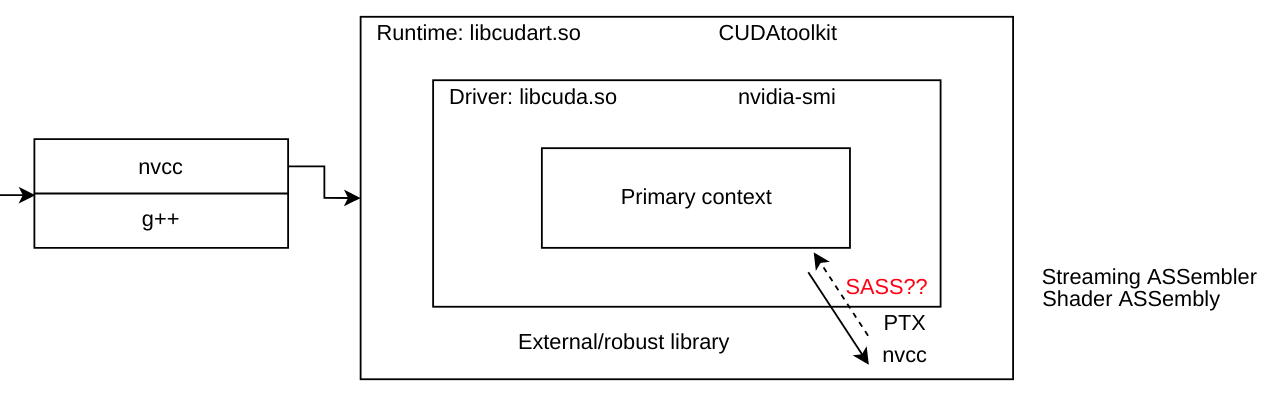
as you can see, when executing, PTX (Parallel Thread Execution) will be used to make the link of programming codes and machine bytes, usually with a prerequisite, version of compiler should be higher than version of driver.
However, Numba does not have the ability to be aware of this type of forward-compatibility, as the excerpt from @gmarkall from Github page:
Note that although Forward Compatibility is a feature of the CUDA Toolkit 11.x series, which allows you to use code compiled with a newer toolkit than the current driver version, Numba presently doesn't implement support for Forward Compatibility.
Thus, it is the user's duty to make the consistent with these two tools.
first, check driver's version:
execute: nvidia-smi
outputs:
+-----------------------------------------------------------------------------+
| NVIDIA-SMI 470.103.01 Driver Version: 470.103.01 CUDA Version: 11.4 |
|-------------------------------+----------------------+----------------------+
| GPU Name Persistence-M| Bus-Id Disp.A | Volatile Uncorr. ECC |
| Fan Temp Perf Pwr:Usage/Cap| Memory-Usage | GPU-Util Compute M. |
| | | MIG M. |
|===============================+======================+======================|
| 0 NVIDIA GeForce ... On | 00000000:01:00.0 N/A | N/A |
| 40% 40C P0 N/A / N/A | 507MiB / 4043MiB | N/A Default |
<eclipse>
second, check Numba Runtime Driver's version:
execute: numba -s | less
search: Driver:
outputs:
<eclipse>
__CUDA Information__
CUDA Device Initialized : True
CUDA Driver Version : (11, 4)
CUDA Runtime Version : 11040
CUDA NVIDIA Bindings Available : False
CUDA NVIDIA Bindings In Use : False
<eclipse>
make sure the value in CUDA Driver Version and CUDA Runtime Vresion to be consistent, which is (11, 4) and 11040.
More detail releases will be found in: https://docs.nvidia.com/cuda/cuda-toolkit-release-notes/index.html
if not, downgrade/upgrade CUDA Runtime Version by (if you are using Miniconda):
conda install conda-forge::cudatoolkit=11.4
if error happens like: “conda ProxyError: Conda cannot proceed due to an error in your proxy configuration”
solving it by:
execute: env | grep -i '_proxy'
unset every searched value
then try again