Integrate Latex into VSCode
Installation
The goal is we only want to get LaTex essential parts without any GUI functions. Thus TeX Live is not a good choose, which is way to big, currently is up to 7GB if full is chosen.
Recommend to choose MikTeX, link: https://miktex.org/download
After installation, by using its console, we can specifically download the distributions that we may need.
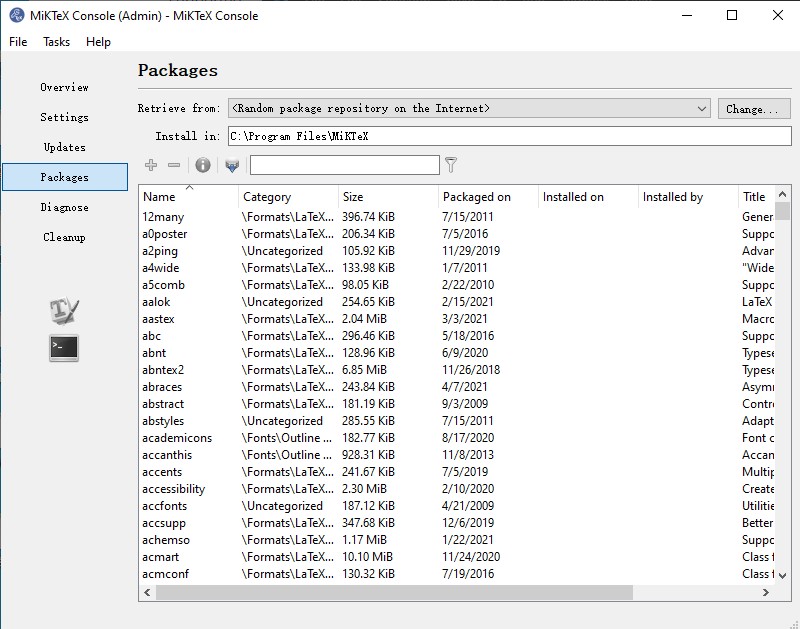
Command latexmk or pdflatex needs to be manually installed by searching inside console. To run them, perl is needed.
Note: its environment variable and PATH have to be correctly defined!
Setup Latex-workshop
-
Install extension Latex-workshop, its ID:
james-yu.latex-workshop. -
Configure LaTex recipes, by using variable
latex-workshop.latex.recipesorlatex-workshop.latex.tools. Link: https://github.com/James-Yu/LaTeX-Workshop/wiki/Compile#latex-recipes -
Try a simple case, check its build info, to make sure everything works well.
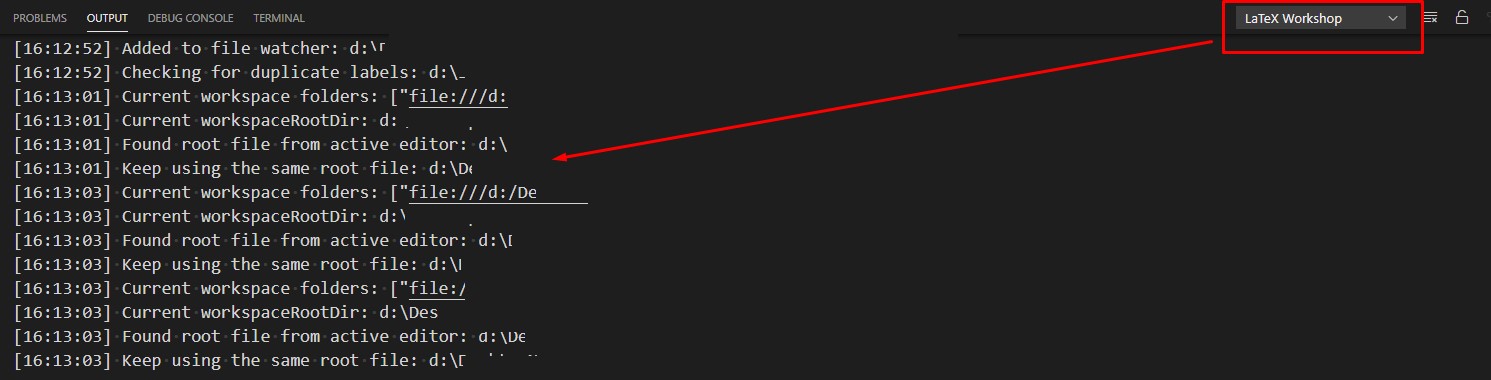
More info
I happen to find a small and useful package, its name is called TexMaker, which can be downloaded from: https://www.xm1math.net/texmaker/download.html
around ~65MB, but very powerful and easy-to-use.