tclsh auto-complete
suggest package is: tclreadline.
its git link: https://github.com/flightaware/tclreadline
official link: http://tclreadline.sourceforge.net/
to install it:
sudo apt install tcl-tclreadline
after installation is done, add activation to .tclshrc
if {$tcl_interactive} {
package require tclreadline
::tclreadline::Loop
}
However, defining in this way the prompt cannot be customized, see tcl-customize-prompt, which works like colored-tcl-version [pwd],
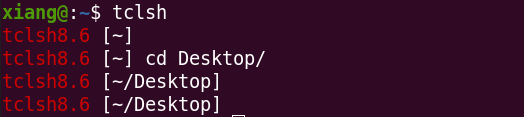
Full pwd is intolerant, especially when you are in a deep hierarchical path, we only want it to show in basename,
if {$tcl_interactive} {
package require tclreadline
namespace eval tclreadline {
proc prompt1 {} {
set basename [lindex [split [pwd] /] end]
return "tcl $basename/ > "
}
}
::tclreadline::Loop
}

Furthermore, we want it to be colored to differentiate,
if {$tcl_interactive} {
package require tclreadline
namespace eval tclreadline {
proc prompt1 {} {
set basename [lindex [split [pwd] /] end]
return "tcl \033\[01;34m$basename/\033\[0m > "
}
}
::tclreadline::Loop
}

for ANSI escape code: https://gist.github.com/fnky/458719343aabd01cfb17a3a4f7296797
tcl library path
auto_path: https://www.systutorials.com/docs/linux/man/n-auto_path/
to show its path, inside tcl shell,
puts $auto_path
# puts $::auto_path
# OR
join $::auto_path \n
tcl package require
link: https://wiki.tcl-lang.org/page/package+require
tcl customize prompt
link: tclshhttps://www.tcl.tk/man/tcl8.4/UserCmd/tclsh.html
When tclsh is invoked interactively it normally prompts for each command with ``% ‘'. You can change the prompt by setting the variables tcl_prompt1 and tcl_prompt2. If variable tcl_prompt1 exists then it must consist of a Tcl script to output a prompt; instead of outputting a prompt tclsh will evaluate the script in tcl_prompt1. The variable tcl_prompt2 is used in a similar way when a newline is typed but the current command isn't yet complete; if tcl_prompt2 isn't set then no prompt is output for incomplete commands.
what is the difference between tcl_prompt1 and tcl_prompt2?
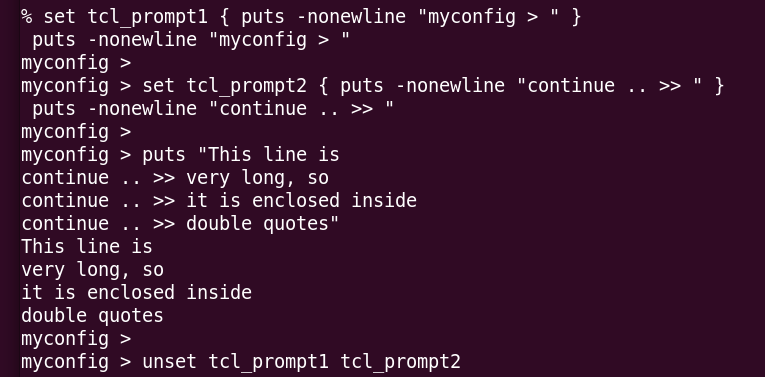
As we can see, tcl_prompt1 set prompt that we want, tcl_prompt2 acts like a notice for the incomplete typing.
others
good to know another file archive type zstd
its link: https://github.com/facebook/zstd
sudo apt install zstd
unzstd file.zstd